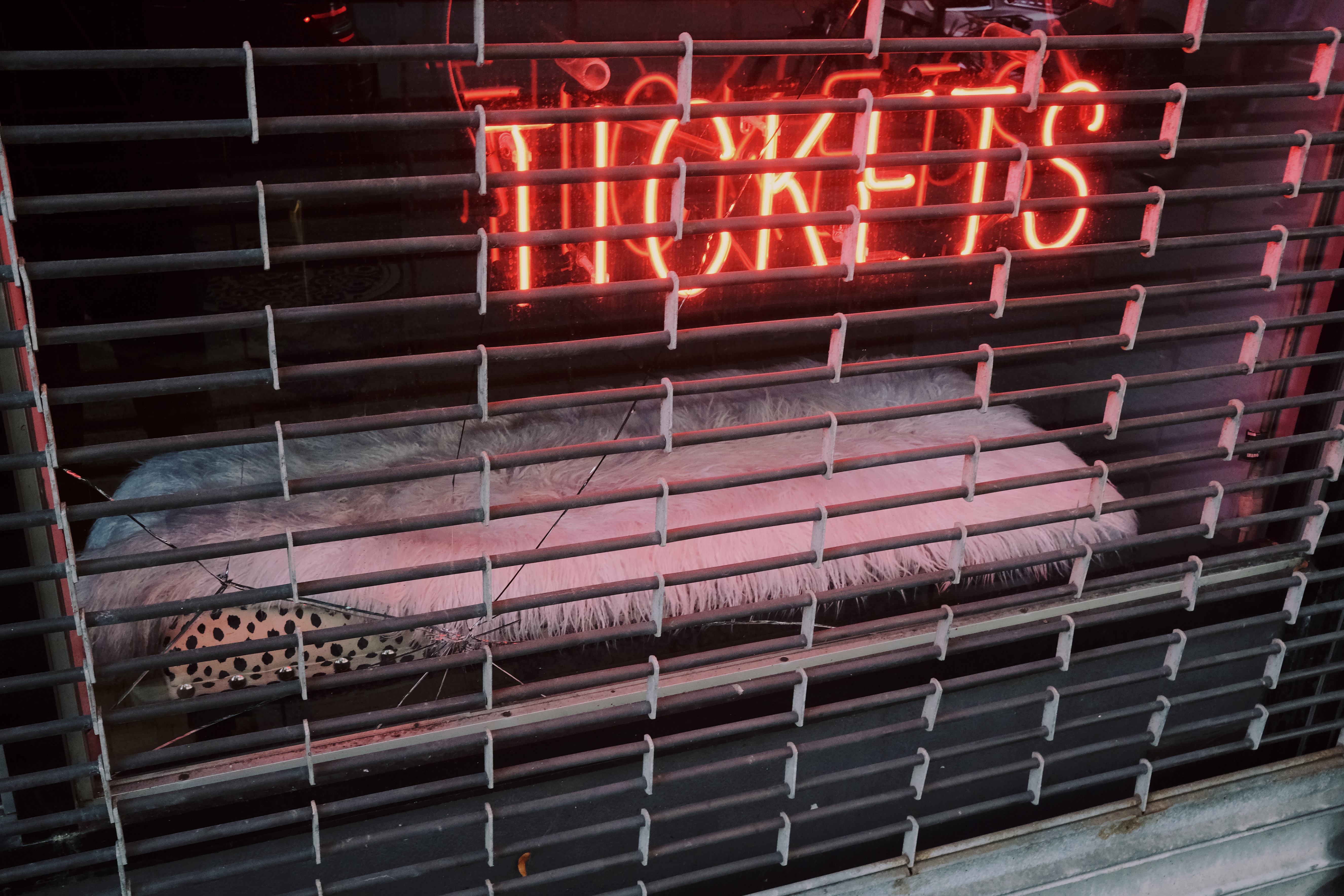Yesterday, Matt Brown and Majd Taby released their new app, Darkroom. It's a remarkable new standard in the photo-editing app category, completely deserving of all the praise it's been getting. Both Matt and Majd are photo lovers and Darkroom shows it. They've built a tool that lets you get inside your photos and photo library in all the ways you wish you could on your phone. And quickly. And easily. And beautifully. I love this app.
For well over a year, I was a heavy user of VSCO Cam. In order for Darkroom to become my default photo-editor, it really needed to do everything better. Or at least just as well. When I heard Brown was working on a photo-editing app, my first thought was, "Shit." What if it's terrible. (Brown is an old friend.) But I'm happy to say that since using Darkroom (I was a beta tester), I've barely opened VSCO at all. Darkroom is simply better. Granted, it's missing all the great filters VSCO has wonderfully curated, but in Darkroom, you can make your own. You could even spend a little time copying the look of your favorite VSCO filters if you were so inclined. I did for a couple, and I'll probably copy a few more. In any case, it can't be long until I reach full filter saturation. How many do you need, really?
One of the things I missed from VSCO Cam was the imported photos feature. For me, it acted as a To Edit Later list, a place to keep all my better images and save them for another day. Turns out there's a great work around in Darkroom, and it's even better for a couple important reasons. The iOS Photos app lets you mark your favorite photos with a click of a heart icon, which are then collected in a Favorite folder. Darkroom gives you access to all your different Photos folders, which means without any fuss I can quickly jump into Favorites and start editing from there. And because I'm not importing images into the app, the app itself isn't growing in size, which was a big problem with VSCO Cam. Right at this moment, on my phone, VSCO is at 313MB in size. Darkroom is 6.1MB. Darkroom wins.
Aside from custom filter creation, the other big selling point for Darkroom is its Curves feature, which you can purchase for $2.99 (the app itself is free), and it's awesome. It's handsomely designed for touch, allowing you to run quickly through each curve and end up with a nicely tuned image at the finish. There will be other features for sale soon, which will add even more functionality to an already great app.
My iPhone is the camera I use the most because it's the camera I always have with me. Apps like Darkroom makes it even better.